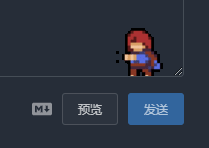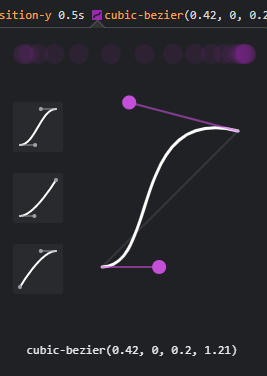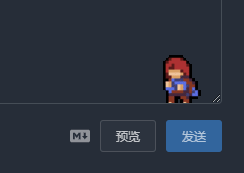原文链接: https://forsure.live/customize-some-effects-for-hexofluid/
1 效果见右侧滚动条(不支持Firefox和Internet Explorer)
在博客目录\themes\fluid\source\css中新建scrollbar.css
1 2 3 4 5 6 7 8 9 10 11 12 13 14 15 16 17 18 19 20 21 22 23 24 25 26 27 width : 4px ; height : 4px ; background-color : #181C27 ; box-shadow : inset 0 0 6px rgba (0 ,0 ,0 ,0.3 ); box-shadow : inset 0 0 6px rgba (0 ,0 ,0 ,0.3 ); border-radius : 10px ; background-color : #181C27 ;border-radius : 10px ; box-shadow : inset 0 0 6px rgba (0 ,0 ,0 ,.3 ); box-shadow : inset 0 0 6px rgba (0 ,0 ,0 ,0.3 ); background-color : #AAA ; background-color : #808080 ;
在Fluid主题配置文件中添加自定义CSS(195行处)
1 2 custom_css: - /css/scrollbar.css
2
在博客目录\themes\fluid\source\css中新建indeximg-hover.css
1 2 3 4 5 6 .index-img {transition : .4s ; .index-card :hover .index-img {transform : scale (1.05 );
在Fluid主题配置文件中添加自定义CSS
1 2 custom_css: - /css/indeximg-hover.css
安装插件hexo-translate-title
1 npm install hexo-translate-title --save
在hexo根目录的_config.yml中添加以下代码
1 2 3 4 5 6 7 8 9 translate_title: translate_way: google youdao_api_key: '' youdao_keyfrom: xxxx-blog is_need_proxy: false proxy_url: http://localhost:50018 baidu_appid: '' baidu_appkey: '' rewrite: false
修改_config.yml中的permalink项,将title替换为translate_title
1 permalink: :year/:month:day/:translate_title.html
按照官方文档部署完Twikoo 之后,发现默认的评论框高度比较低,没有相关配置选项,所以去找了一下,发现Github有相关问题issues#106 ,开发者的回应是
由于Tiwkoo的配置项存在数据库,加载配置有一个延时,经过尝试,将评论框高度放到配置项中,会导致评论框跳动,体验不佳,所以不再考虑评论框高度配置,建议通过外部CSS控制评论框高度。
那么就开干吧,在老位置新建twikoo.css,并添加到自定义CSS中
开发者给出了相关CSS,实测下来,没什么问题,可以根据自己的喜好更改min-height。添加以下代码:
1 2 3 .twikoo .tk-submit .el-textarea__inner {min-height : 150px !important ;
保留技术支持信息是有必要的,但是为了简洁,还是想办法去除了。你我知道Twikoo 赛高就可以了哈
1 2 3 .tk-footer {display : none;
配置中可以插入自定义图片(静态/动态),但是不能调整位置,而且当打字时有可能会挡住文字,所以参考资料3 做出了下面的效果
代码如下:
1 2 3 4 5 6 7 .twikoo .tk-submit .el-textarea__inner {background-position : right 2.5% bottom 0 !important ; transition : all 0.5s ease-in-out 0s !important ; .twikoo .tk-submit .el-textarea__inner :focus {background-position -y : 240px !important ;
后来偶然看到Chrome的F12开发者工具里能调贝塞尔曲线,好像发现了新大陆
于是稍微修改了一下代码,有了下面的效果
总的代码如下:
1 2 3 4 5 6 7 8 9 10 11 12 13 14 .tk-footer {display : none;.twikoo .tk-submit .el-textarea__inner {min-height : 210px !important ;background-position : right 2.5% bottom 0 !important ;background-size : 50px 56px !important ;transition : all 0.3s cubic-bezier (0.42 , 0 , 0.76 , 1.02 ) 0s , background-position-y 0.5s cubic-bezier (0.42 , 0 , 0.2 , 1.21 ) 0s !important ;.twikoo .tk-submit .el-textarea__inner :focus {background-position -y : 240px !important ;background-size : 10px 56px !important ;
4 已经不记得是在哪里复制的代码了,当时直接使用效果不太对,乱调了一通,还是不太懂是怎么实现的,想来想去还是把代码贴出来吧
1 2 3 4 5 6 7 8 9 10 11 12 13 14 15 16 17 18 19 20 21 22 23 24 25 26 27 28 29 30 31 32 33 34 35 36 37 38 39 40 41 42 43 44 45 46 47 48 49 50 51 52 53 54 55 56 57 58 59 60 61 62 63 64 65 66 67 68 69 70 71 72 73 .code-wrapper {position : relative;overflow : hidden;border-radius : 5px ;box-shadow : 4px 4px 5px rgba (0 ,0 ,0 ,0.2 );margin : 25px 0 ;padding-top : 14px ;.code-wrapper ::-webkit-scrollbar {height : 5px ;.code-wrapper ::-webkit-scrollbar-track {box-shadow : inset 0 0 6px rgba (0 ,0 ,0 ,0.3 );box-shadow : inset 0 0 6px rgba (0 ,0 ,0 ,0.3 );height : 5px ;border-radius : 10px ;.code-wrapper ::-webkit-scrollbar-thumb {border-radius : 10px ;height : 5px ;box-shadow : inset 0 0 6px rgba (0 ,0 ,0 ,0.5 );box-shadow : inset 0 0 6px rgba (0 ,0 ,0 ,0.5 );.code-wrapper ::before {color : #fff ;content : attr (data-rel);border-radius : 5px ;height : 25px ;line-height : 30px ;background : #21252b ;color : #fff ;font-size : 16px ;position : absolute;top : 0 ;left : 0 ;width : 100% ;font-family : 'Source Sans Pro' , sans-serif;font-weight : bold;padding : 0 80px ;text-indent : 15px ;float : left;.code-wrapper ::after {content : ' ' ;position : absolute;border-radius : 50% ;border-radius : 50% ;background : #fc625d ;width : 12px ;height : 12px ;top : 4px ;left : 10px ;margin-top : 4px ;box-shadow : 20px 0px #fdbc40 , 40px 0px #35cd4b ;box-shadow : 20px 0px #fdbc40 , 40px 0px #35cd4b ;z-index : 3 ;.code-wrapper > pre {margin-bottom : 0 ;:not (pre) > code [class*="language-" ] ,[class*="language-" ] {background : #322931 ;code {color : #c4c6c9 ;.language-none {padding-left : 15px ;.copy-btn {top : 0.3rem !important ;